Entry pass is the ticket that will be issued after the guest books the ticket for the event.
Here you can customize your event tickets or passes. The page contains tools and a checklist that makes your work fast and simple.
- First, click on “Entry Pass” on the left of the tool-bar in event dashboard.
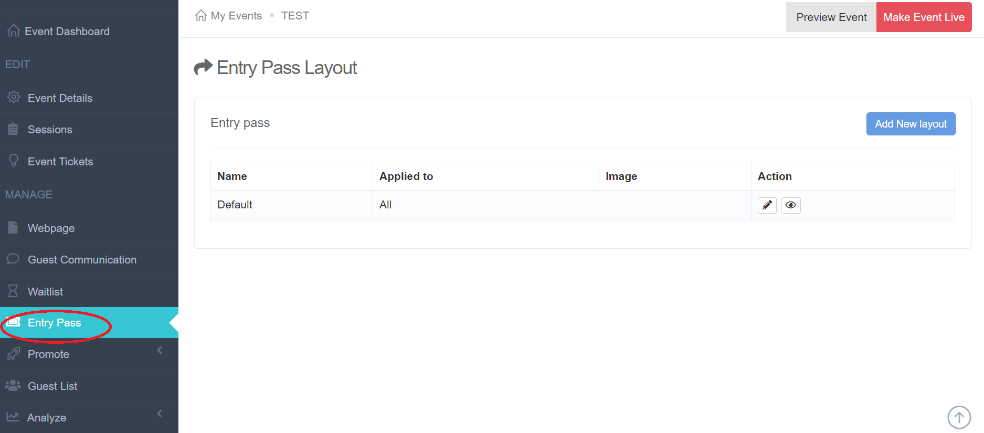
- Click on “Add new Layout” on the right top corner.

- On clicking, you will get a new page consisting of an entry pass sample.

- Add a name to the entry pass layout.
- Then select the event location from the "Apply To" option.

- You can add or remove any field from the Entry pass by using the toggle button to Show and Hide the field.

- Click on Save button to save the entry pass layout.
