In order to edit waitlist settings you need to first enable waitlist and follow the following steps:
- Here you can select check-boxes like “Full Name”, “Email”, “Phone Number”, “Ticket Release Response Time” etc. to collect information of waitlist guests.
- You can also limit waitlist guests by filling in the box beside “Maximum waitlist size”.

- At the bottom of “Ticket Release Response Time,” you have a workspace to generate a customizable “Auto Response Message”.
- Here you can type a message related to assurance for guests that they will be contacted on availability of passes/ tickets.

- The next workspace is “Waitlist Ticket release message”.
- Here you can type a message related to the availability of tickets and that they can now contact the event organizer to buy them.
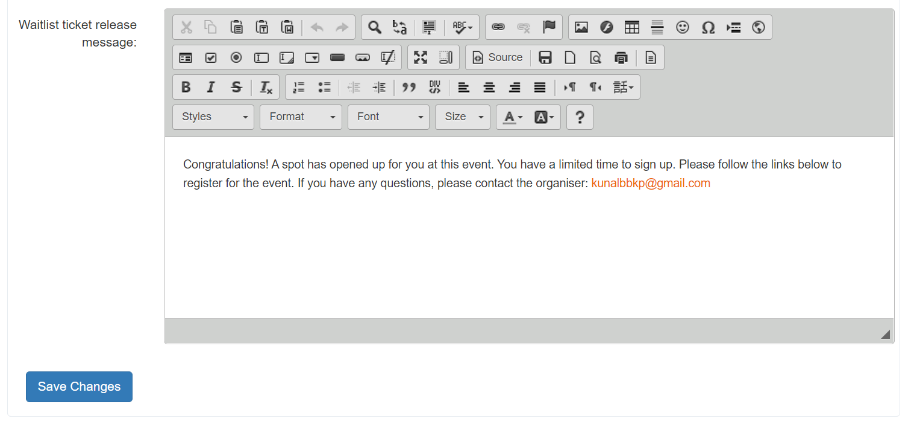
- Click on “Save Changes” in the left bottom corner.
