Guest Communication enables you to communicate with your guests through email and SMS. This helps you to communicate with your guests/ attendees and reach out to huge numbers in few easy steps.

- Click on “Check-In messages” that is the fourth tab at the top bar of “Guest Communication”.
- To generate Check-In SMS Message, click on the “SMS” tab.
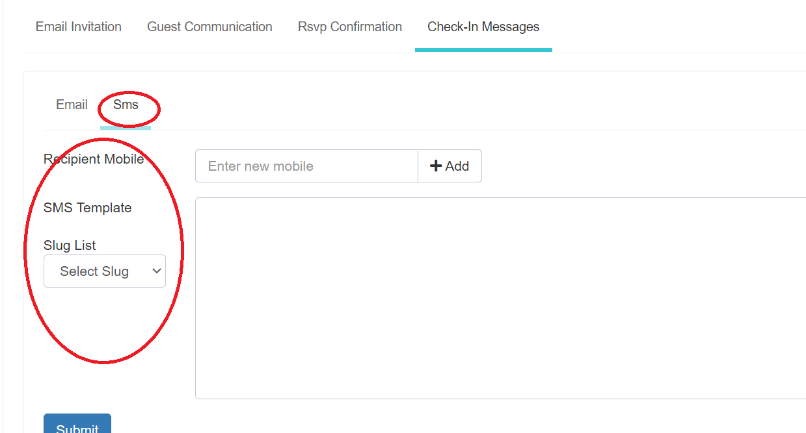
- Add “Recipient Mobile” of the person you want to send check-in confirmation.
- Add message you want to send in “SMS template”.
- The SMS template comes with "Slug List" which you can add to your message according to your need.
- You just need to click the desired Slug from “Select Slug” and it will be added.
- Click on “Submit” to send the message immediately.
