You can add guests mail id/ SMS contact details under “+Add Contacts” to send the same template to multiple guests simultaneously.
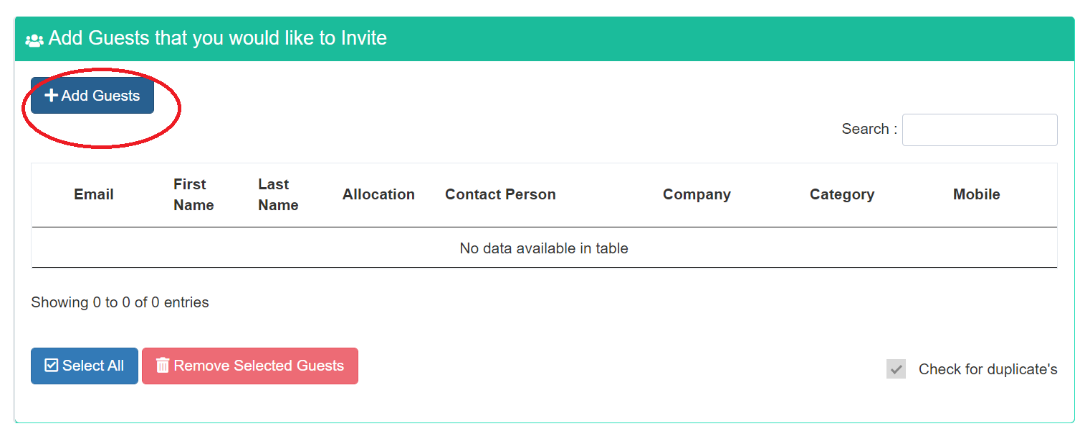
- For this, you have to click on “+Add Guests”
- This will give you an “Add Your Guests” pop-up.
- Here you can enter contacts/ mail id by “Manually enter mail” or import an excel sheet by “Import from CSV”, add contacts from your device by “Select contacts from address book”.

- If you want to send it immediately select “Immediately” at the bottom of the contact list.

- Select "Immediately" or add a suitable date in "Select Date" and send accordingly.
