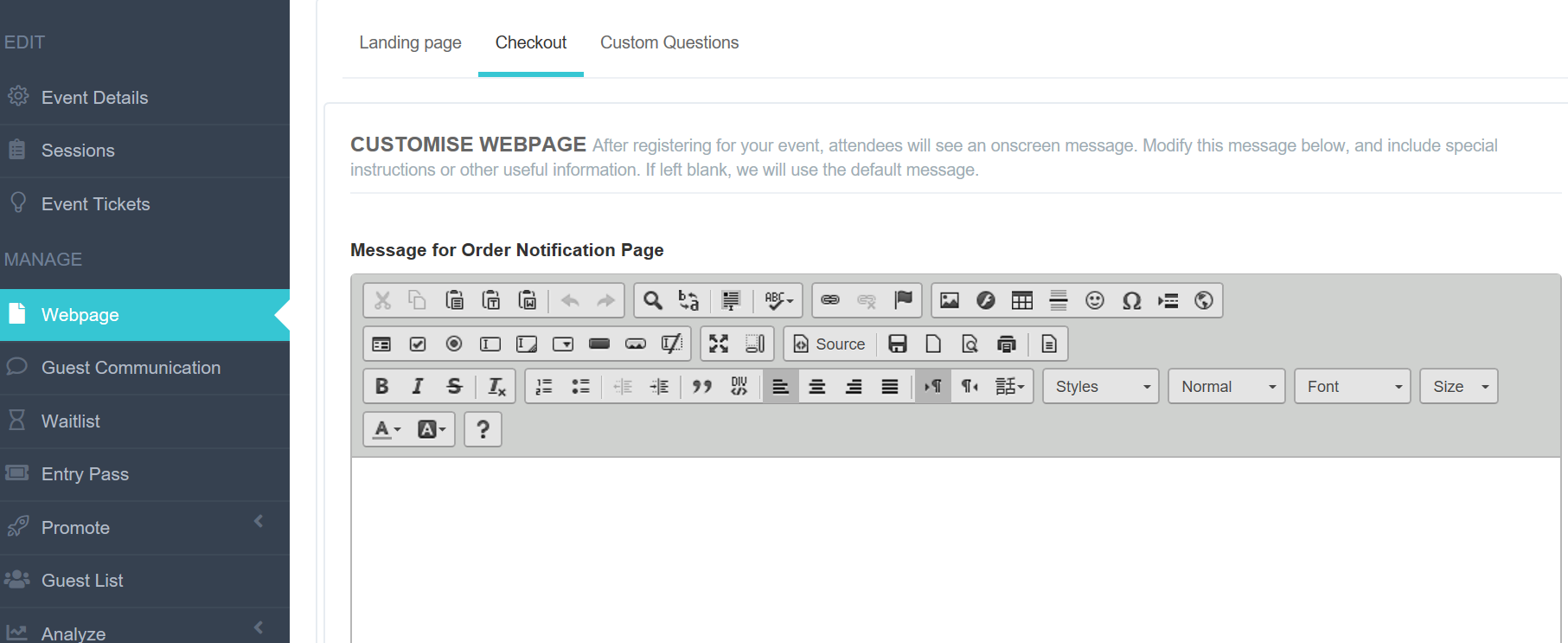After booking the ticket for your event, an attendee will see an onscreen message. You can add a customized message with special instructions you want to add to the checkout page.
- Click on the Webpage tab at the left toolbar.
- Click on the "Checkout" option.
- Here you will get a workspace where you can add a message to be sent for notification.
- Click on the "Save" button at the bottom left.